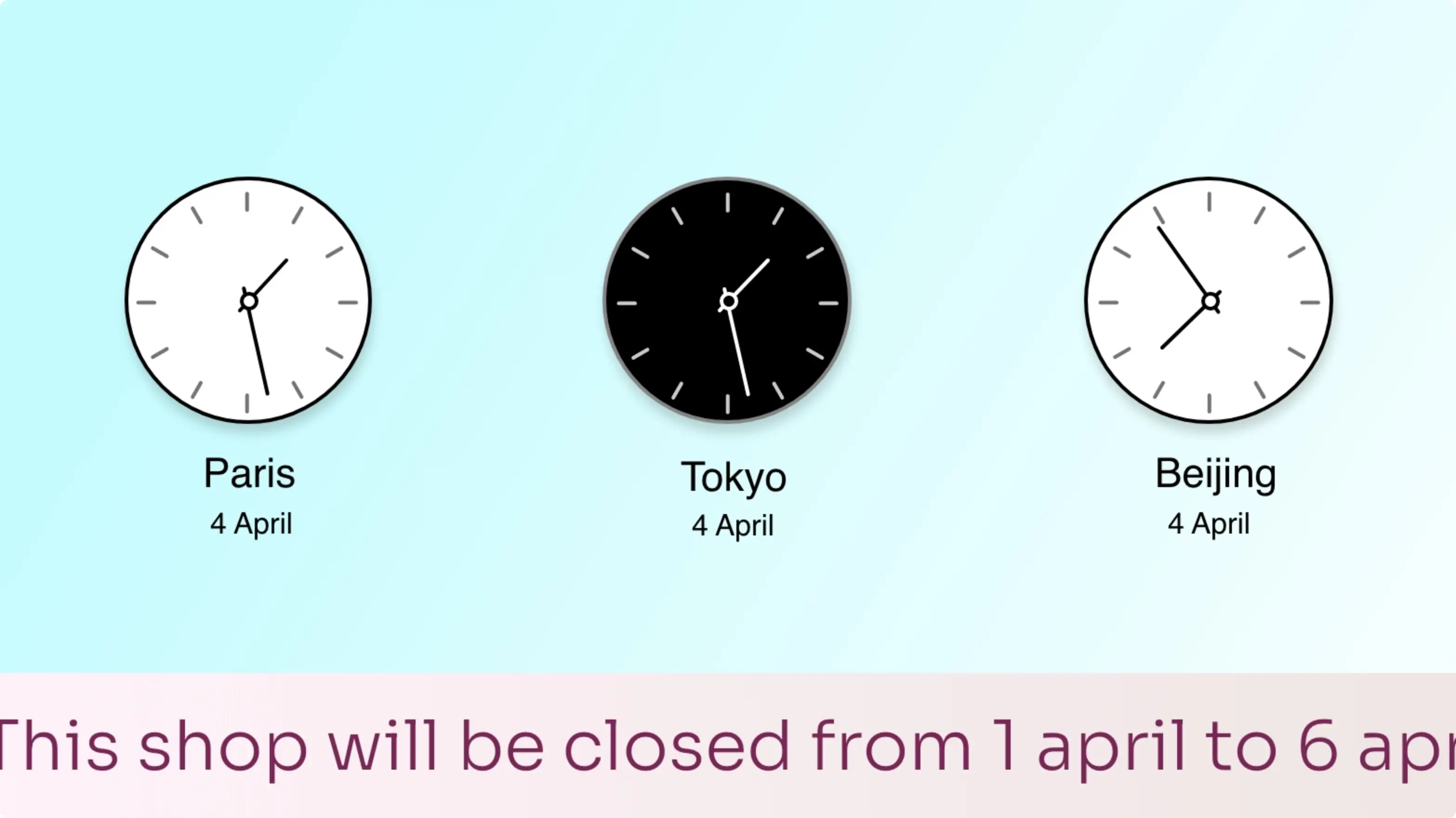Start your 14 days trial today! SIGN UP NOW!
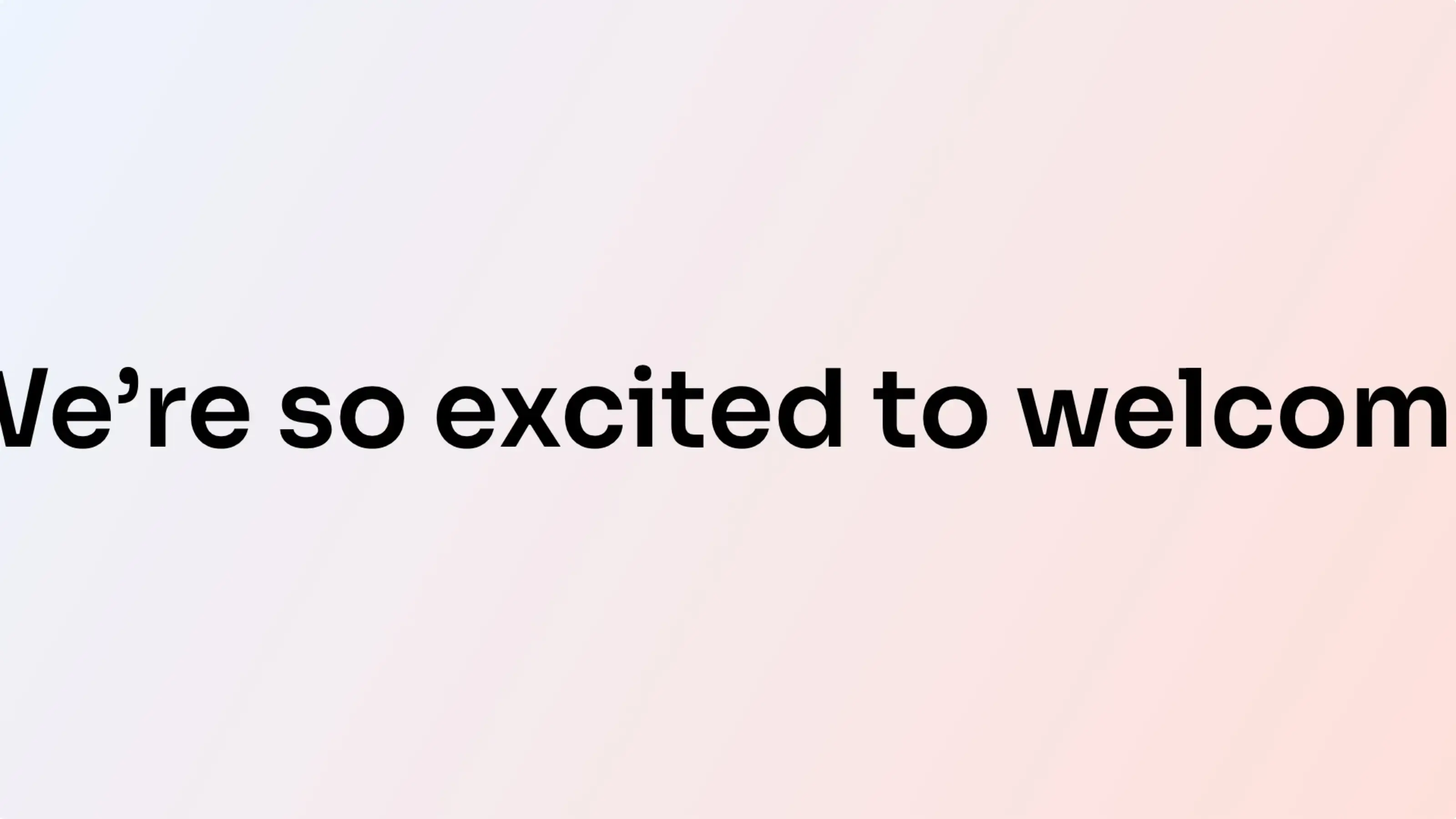
App Features
The Pickcel Scroller app is a perfect tool to display information like temporary updates, offers & news alongside other content. The app is supported on Android, Windows, MacOS and all standard operating systems.
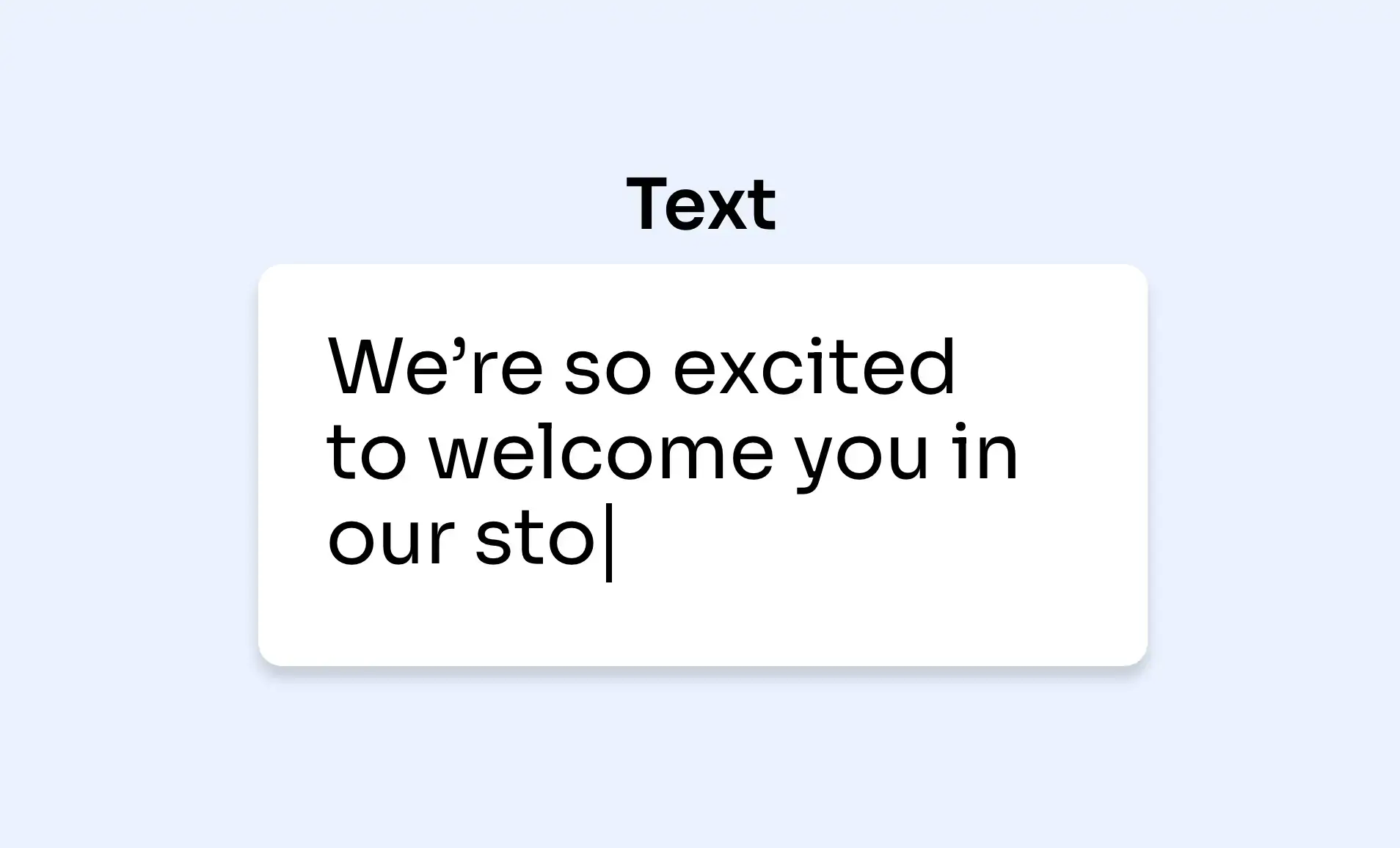
Easy to make text scrollers
Make any text scroll on your screens. Type your text in the field or paste it. There is no limitation to text length, words or characters. Edit your text whenever you like.

Stylize your scrolling tickers
Customize the text & background colors to make the content consistent with your brand identity. Format your text with Regular, Bold, or Italics font styles.
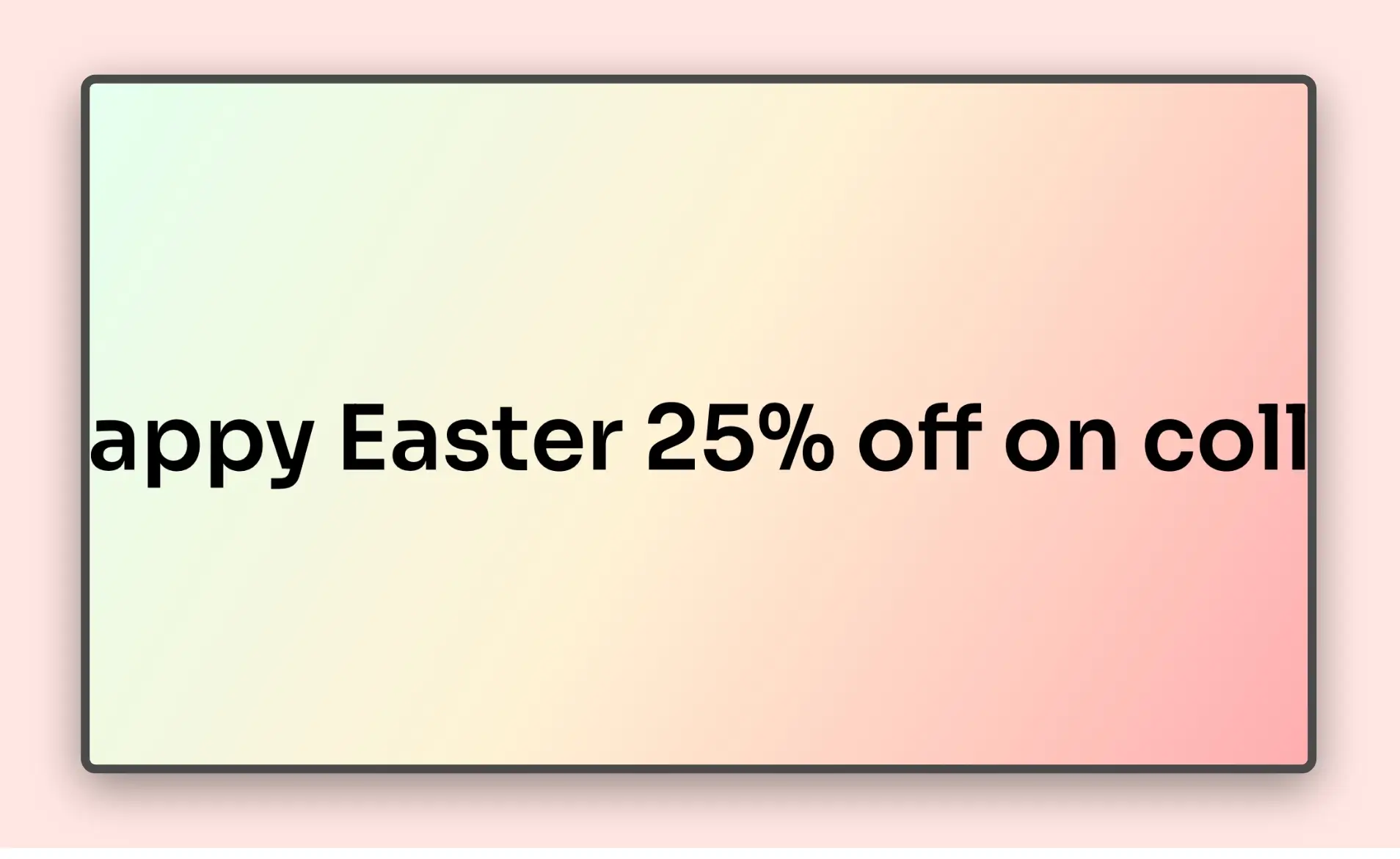
Versatile scroll direction & speed
Scroll your text in any horizontal direction- left to right or the reverse. Set the speed of your scroll text to Low, Medium, or High.
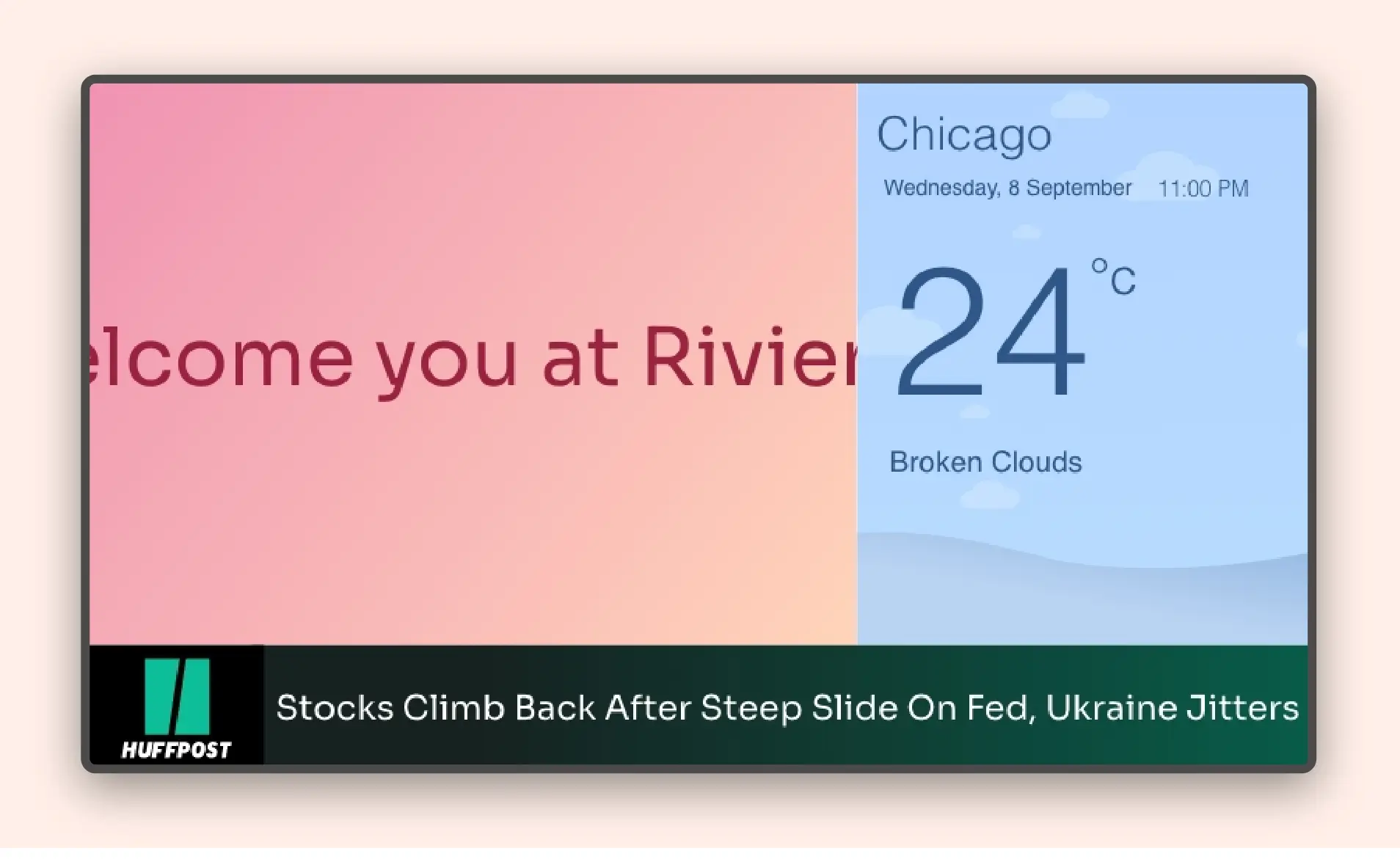
Intuitive Spacial Adjustments
Once your scroller app is ready, you can publish it on any screen and the app will auto-fit your text within the screen layout.
Ready to unlock the text scroller app for your digital signage?
Interesting Use
Cases of the Scroller App
We have listed a few. The sky is the limit for you!

Show company updates
Temporary notices are thing in many corporates & financial institutions. You can make announcements in a flash with the Pickcel Scroller app.
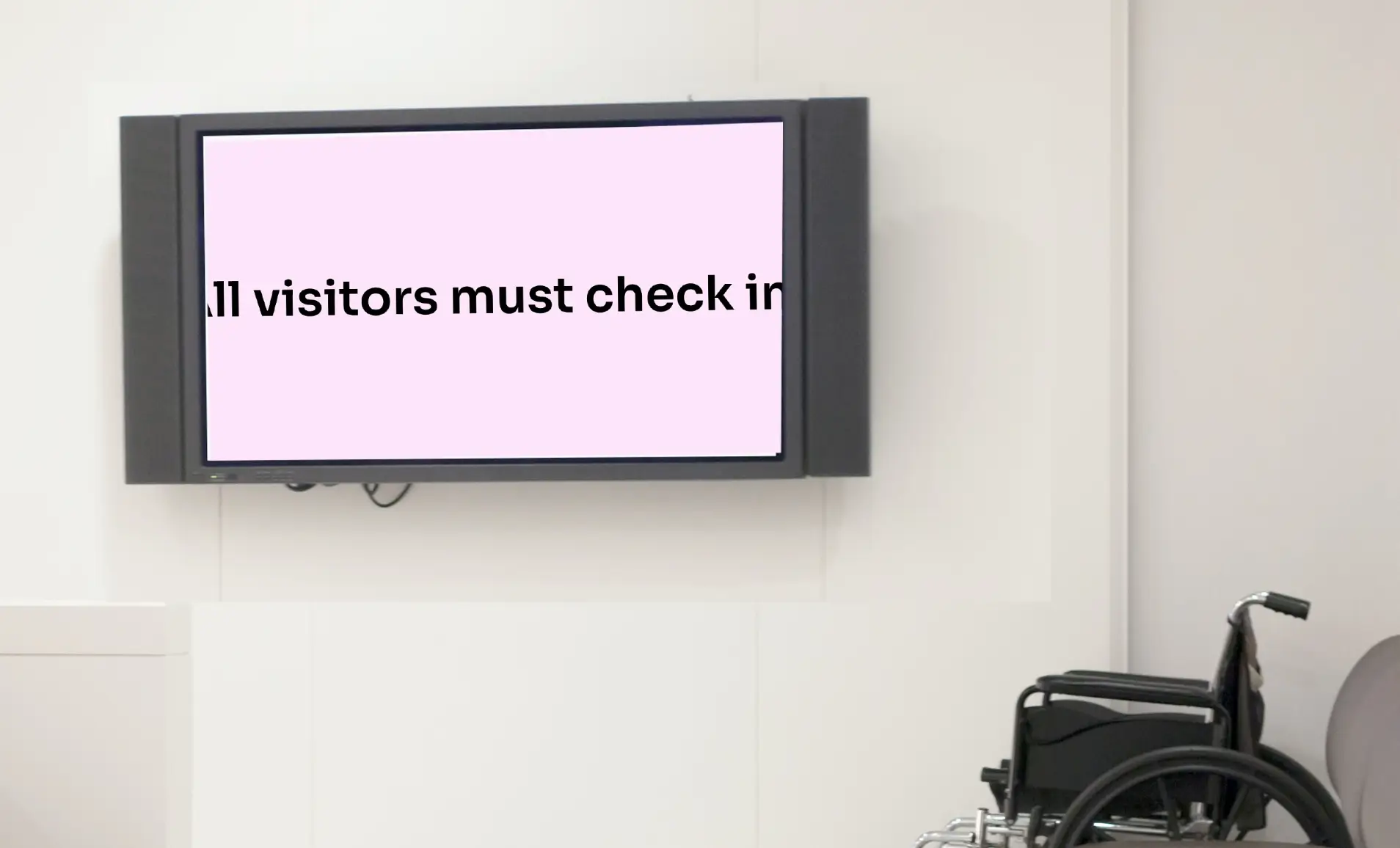
Display guidelines
From hospitals to churches, regulations & guidelines allow visitors to maintain propriety. But these trivia can be shared without occupying too much of the screen space.
How to add the
Disploy Scroller app on your digital signage?
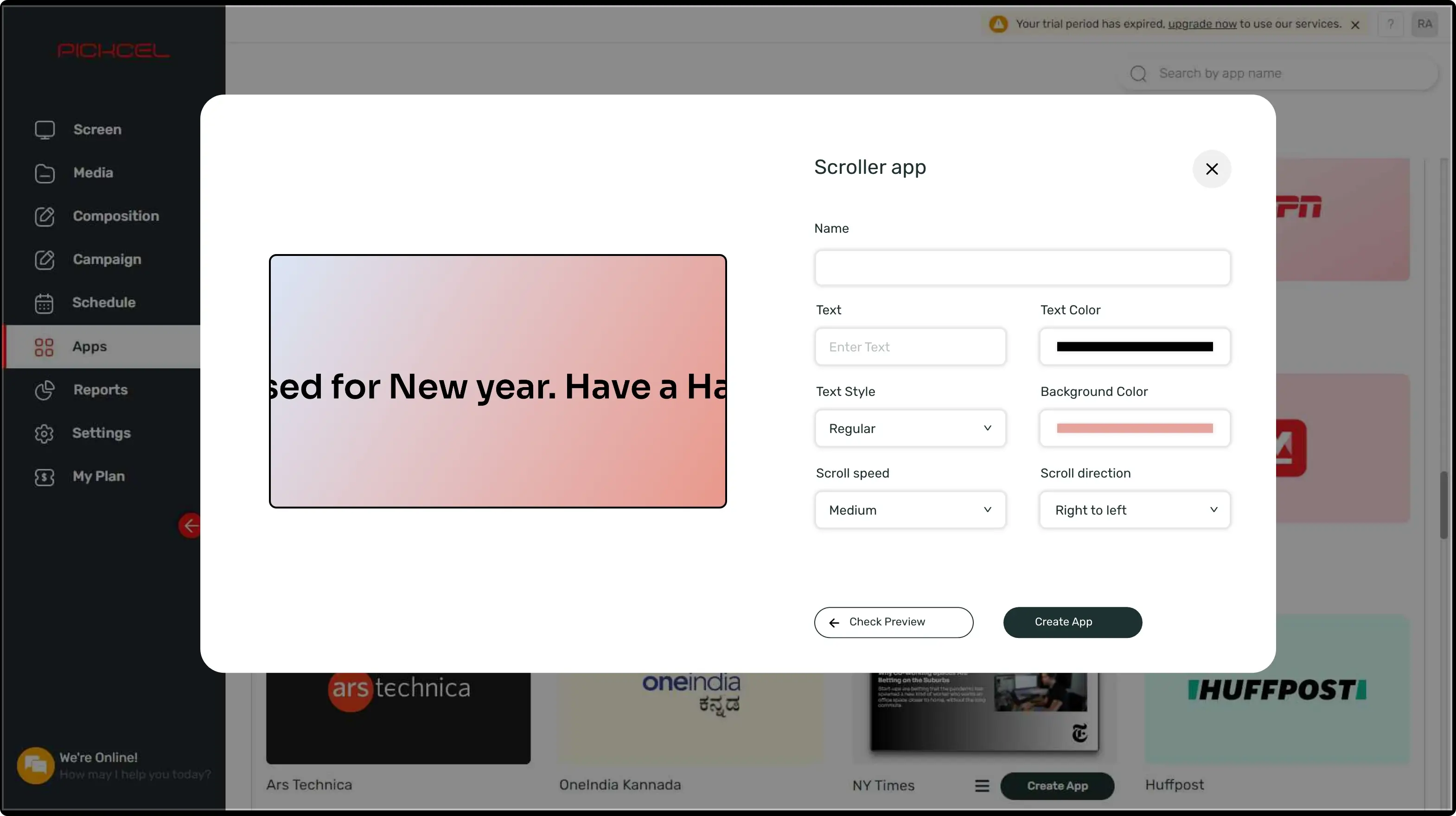
Configure the app from the app store
Set the app name, add the scroll text, set the scroll direction & speed, and create the app.
Create a composition
Create a multi-zone layout to show your scrolling tickers along with other content like news, weather, or promos.
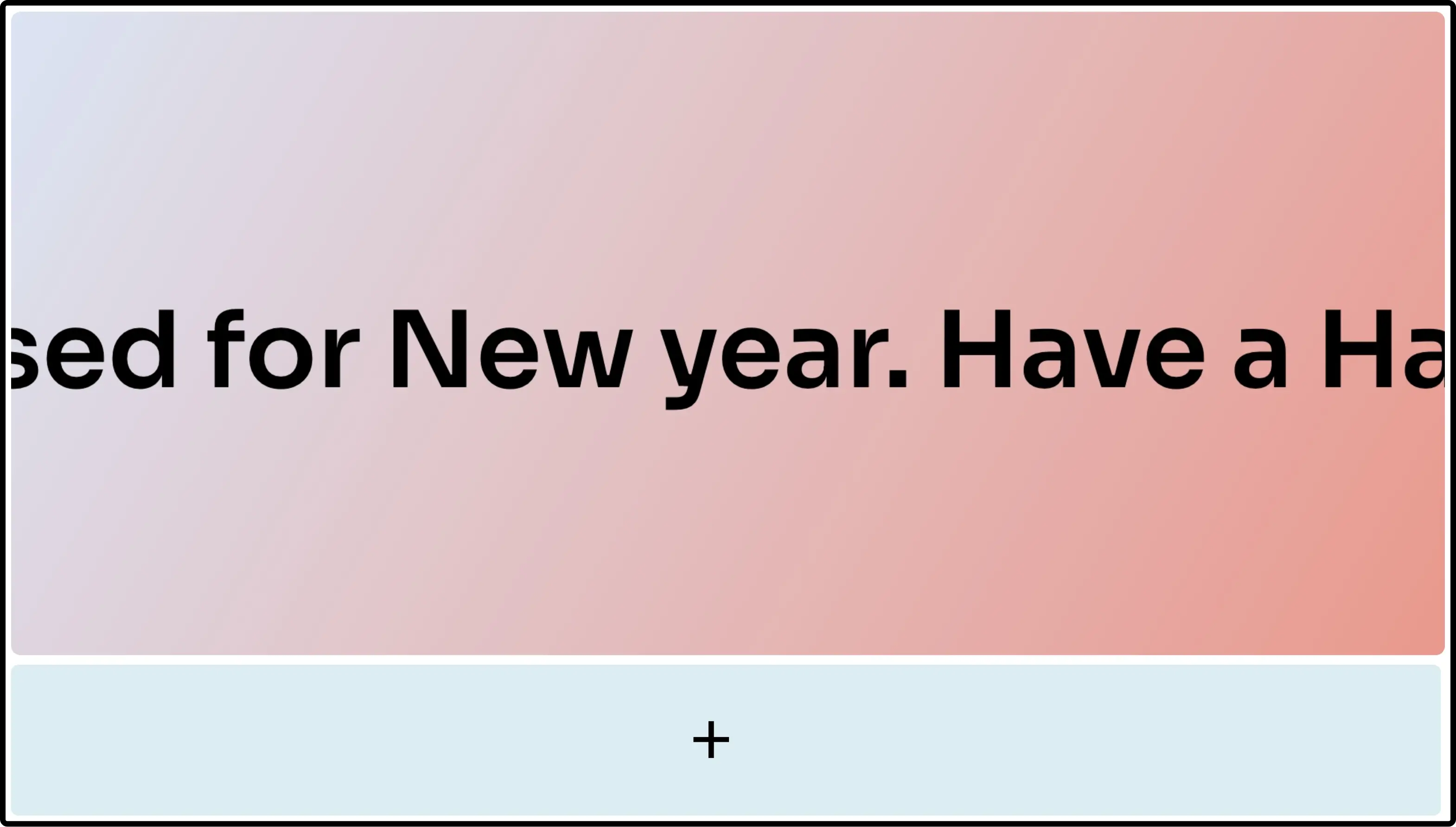
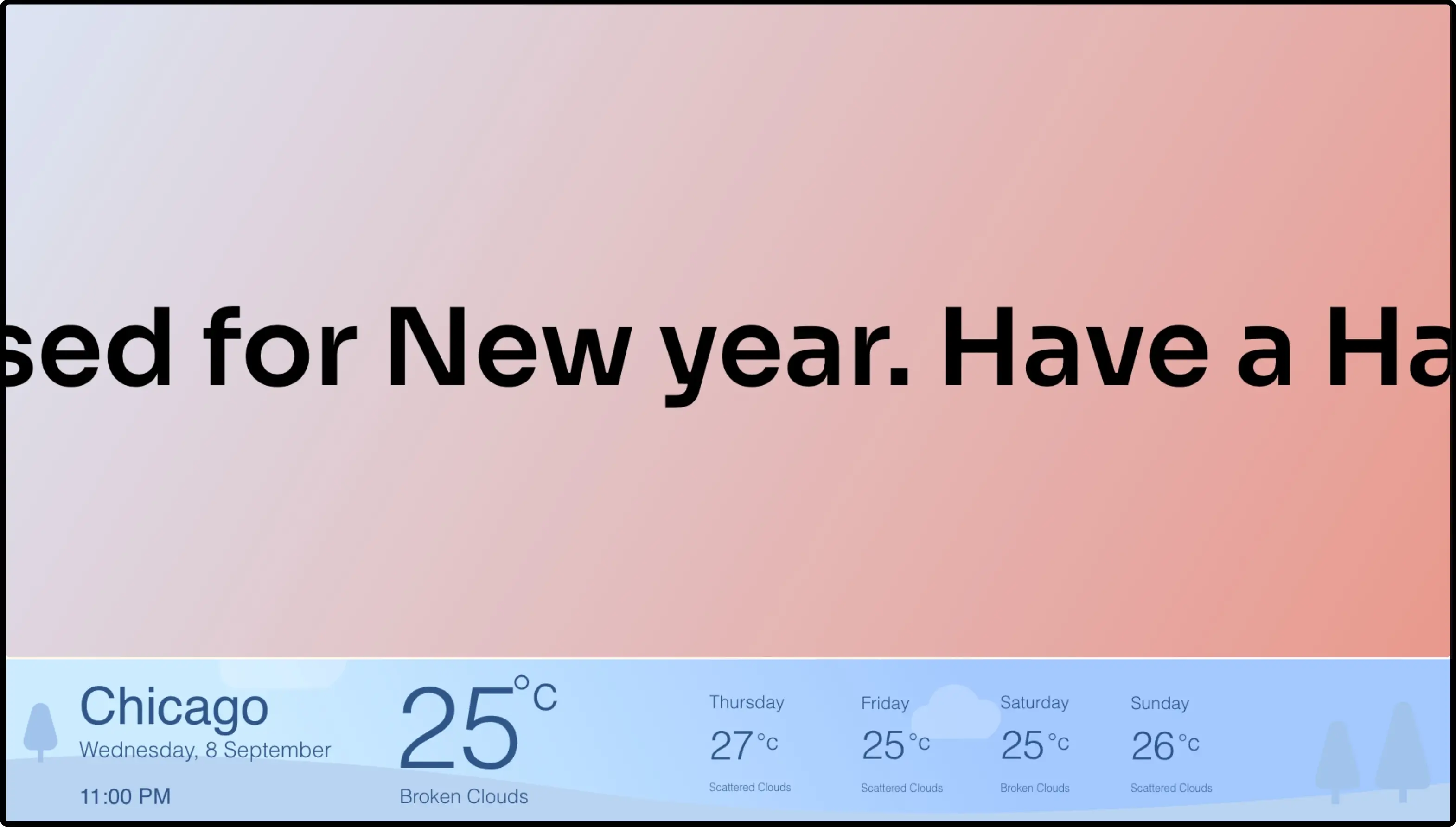
Publish the composition
Select the screens and hit publish
Need customized apps? Connect with us.
We are open to all kinds of customization & integration with third-party applications.
More Disploy Apps to