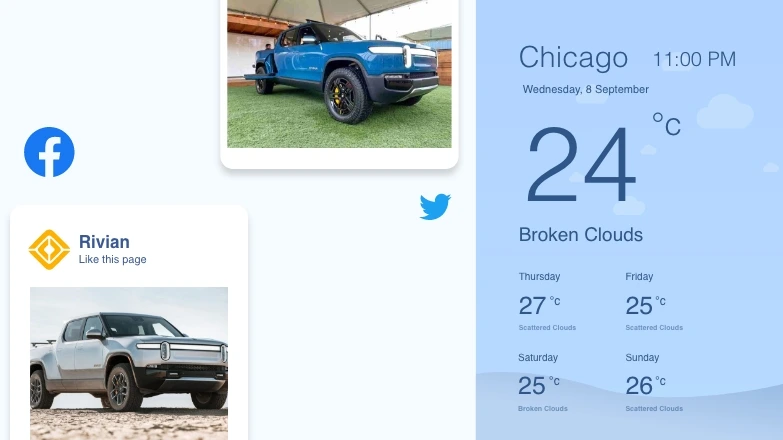Start your 14 days trial today! SIGN UP NOW!
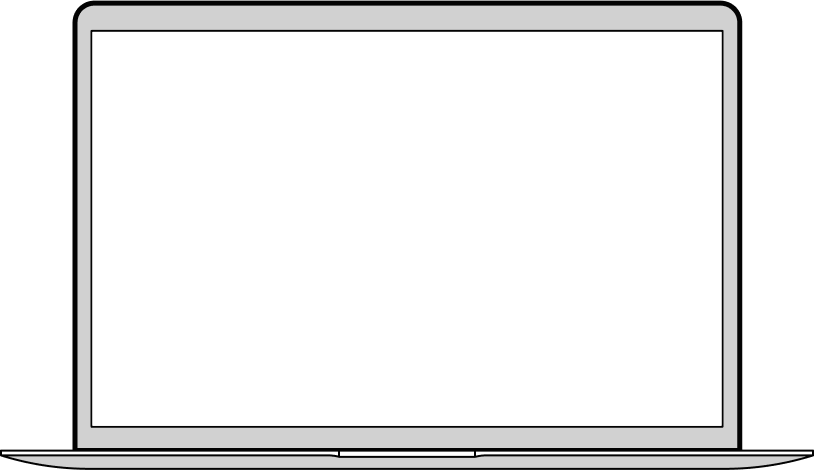

App Features
The Pickcel Weather app allows you to publish information like date, time, location, live weather, and weather forecasts.
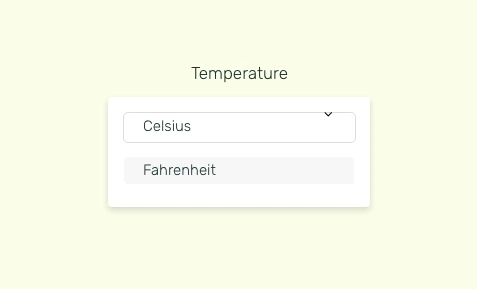
Show temperature on any scale
Countries like the US use the Fahrenheit scale (℉) while European systems prefer the Celsius (°C) scale. The app caters to global preferences.
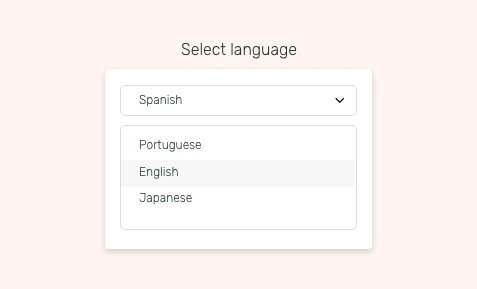
Show weather in four languages
The Pickcel weather app allows you to present the weather information in any of these languages: English, Portuguese, Spanish & Japanese.
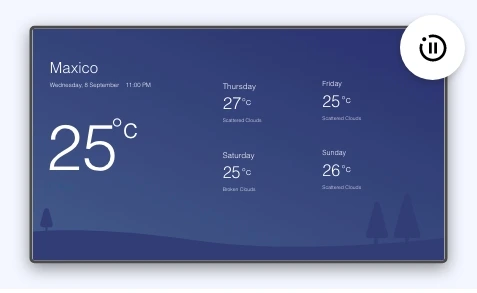
Beautiful animation effects
Show falling raindrops during the monsoon or floating clouds when the sky is murky. The animation effect brings your screen to life.
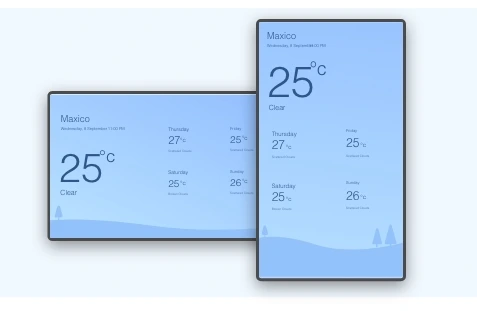
Supports multiple layouts
The app is tailor-made for both landscape & portrait screens. Show the weather in full-screen or on the footer with other content.
Same App
Different Looks!
Present the weather data in multiple styles; which one is your favorite?

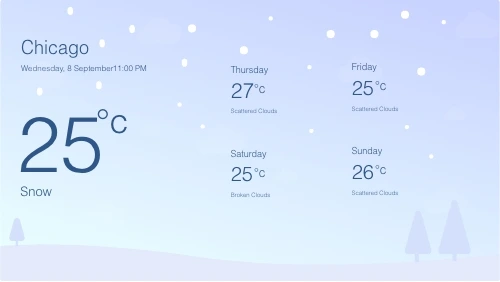

Ready to unlock the Social Wall app for your digital signage?
Interesting Use
Cases for the Weather App
We have listed a few. The sky is the limit for you!

Weather updates can help airlines
Live weather on airport screens can help the flight crew & ground staff during climatic emergencies. It also helps passengers to deal with flight delays & cancellations.

Weather alerts can help commuters
Digital signage & DOOH at road signals, railway platforms, and public vehicles can alert commuters during heavy rainfall, snowstorm, or heatwaves.
How to add the
Disploy Weather app on your digital signage?
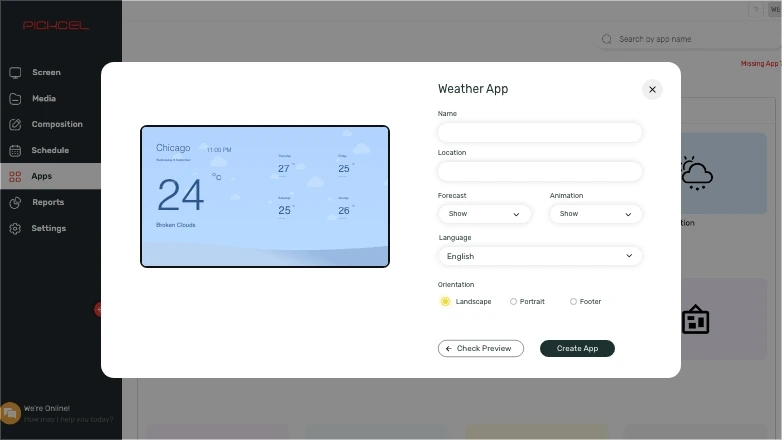
Configure the app from the app store
Add the app name, set your location and define the weather parameters.
Create a composition
Show the weather feeds on the entire screen. Or, create a multi-zone layout.
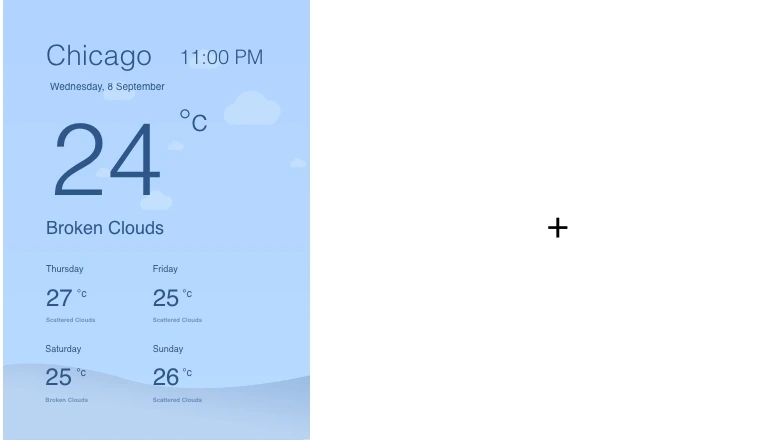
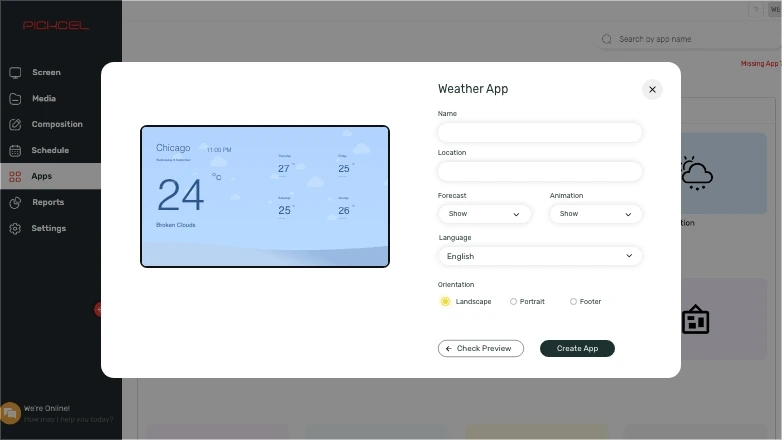
Publish the composition
Select the screens and hit publish.
Learn the step-by-step tutorial of adding the Pickcel Weather app.
Need customized apps? Connect with us.
We are open to all kinds of customization & integration with third-party applications.
More Disploy Apps to