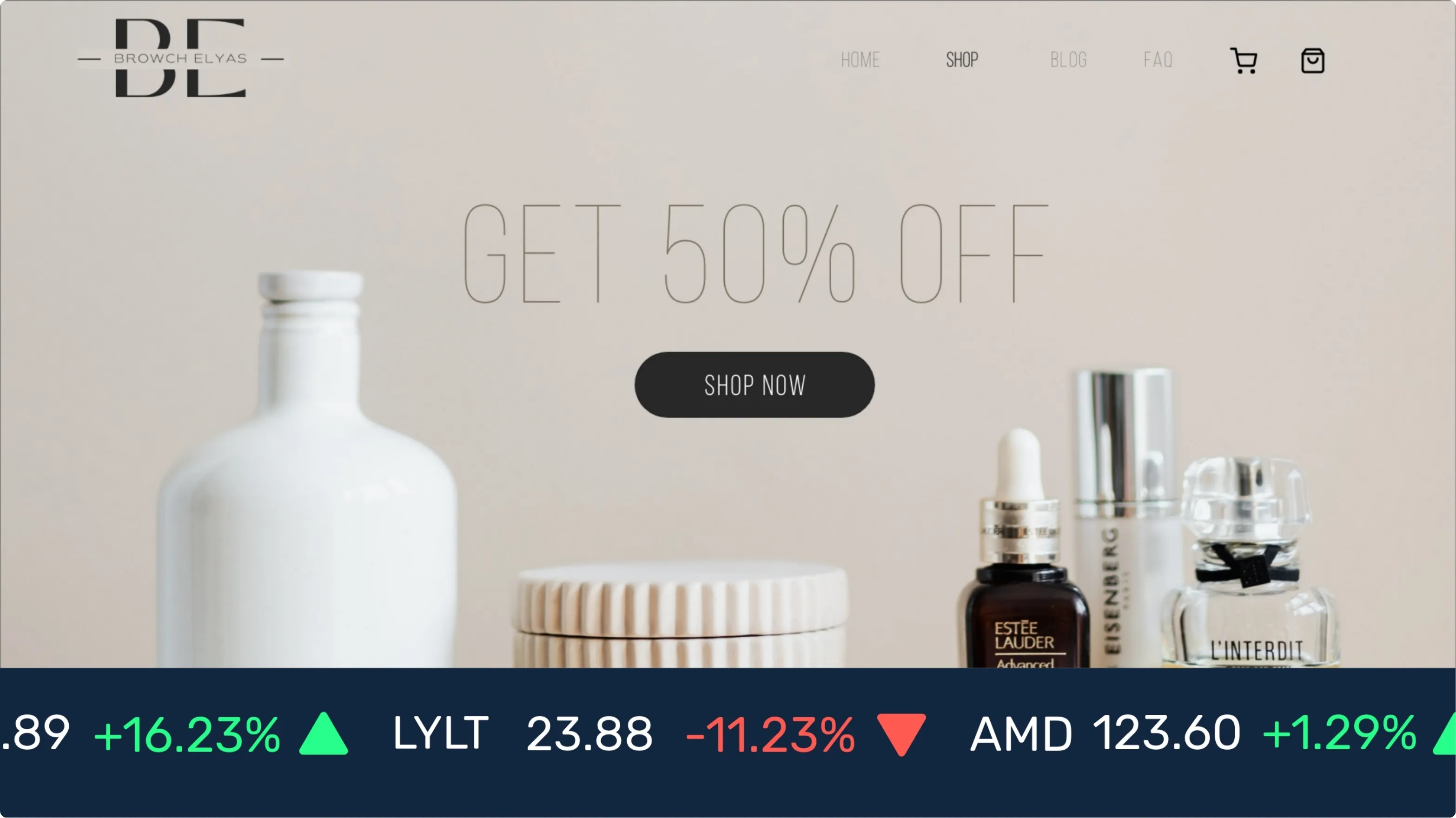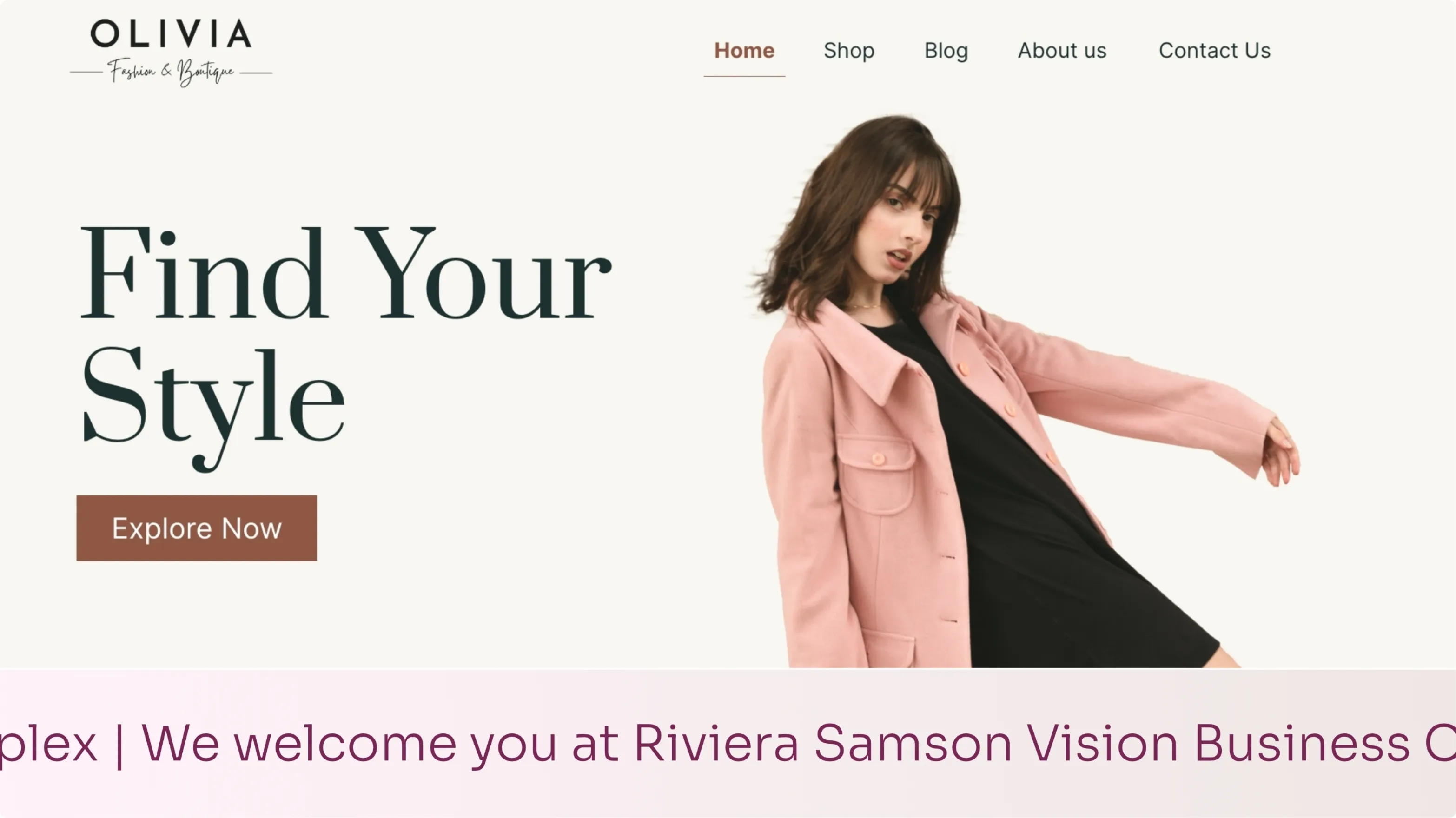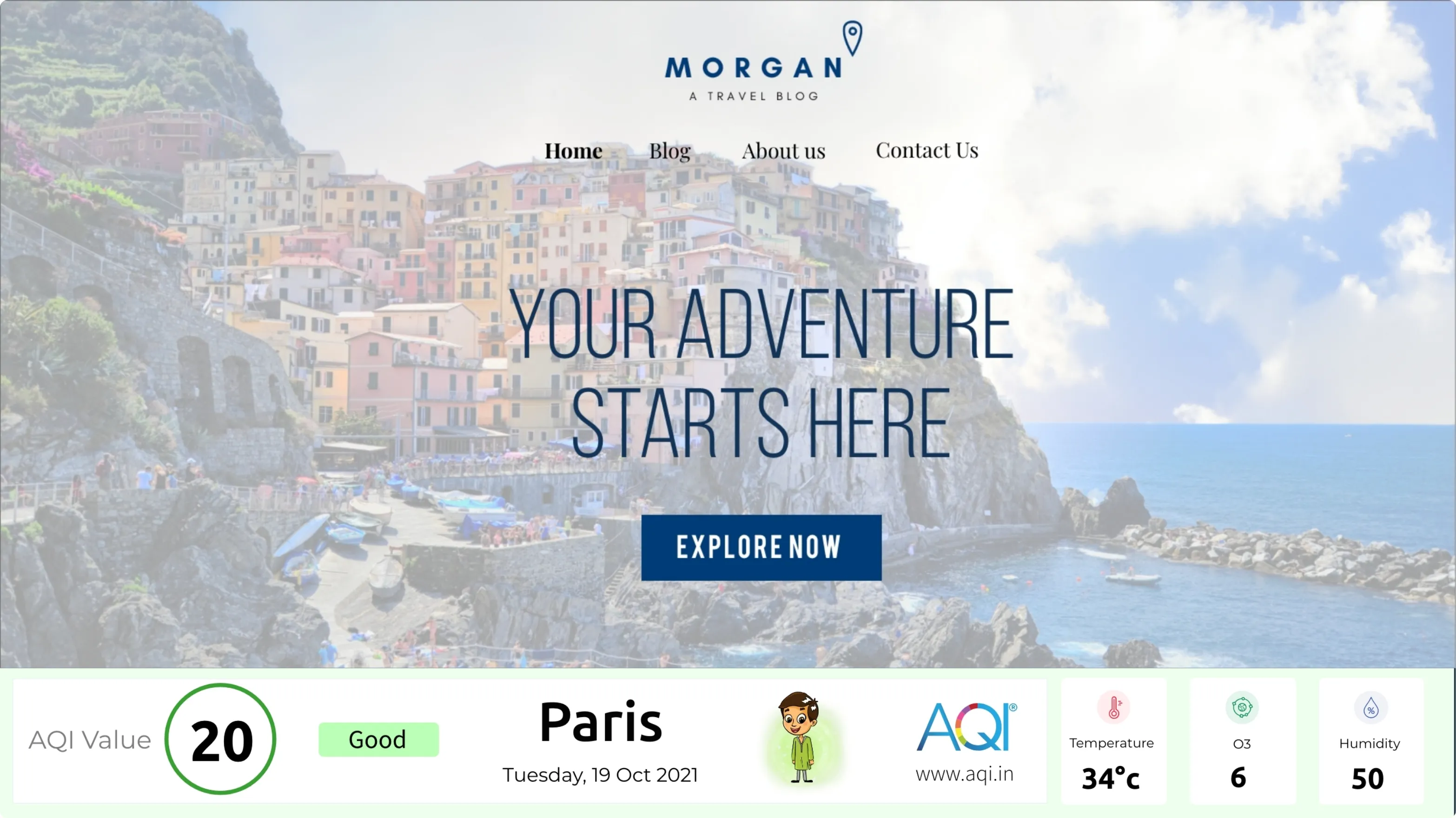Start your 14 days trial today! SIGN UP NOW!
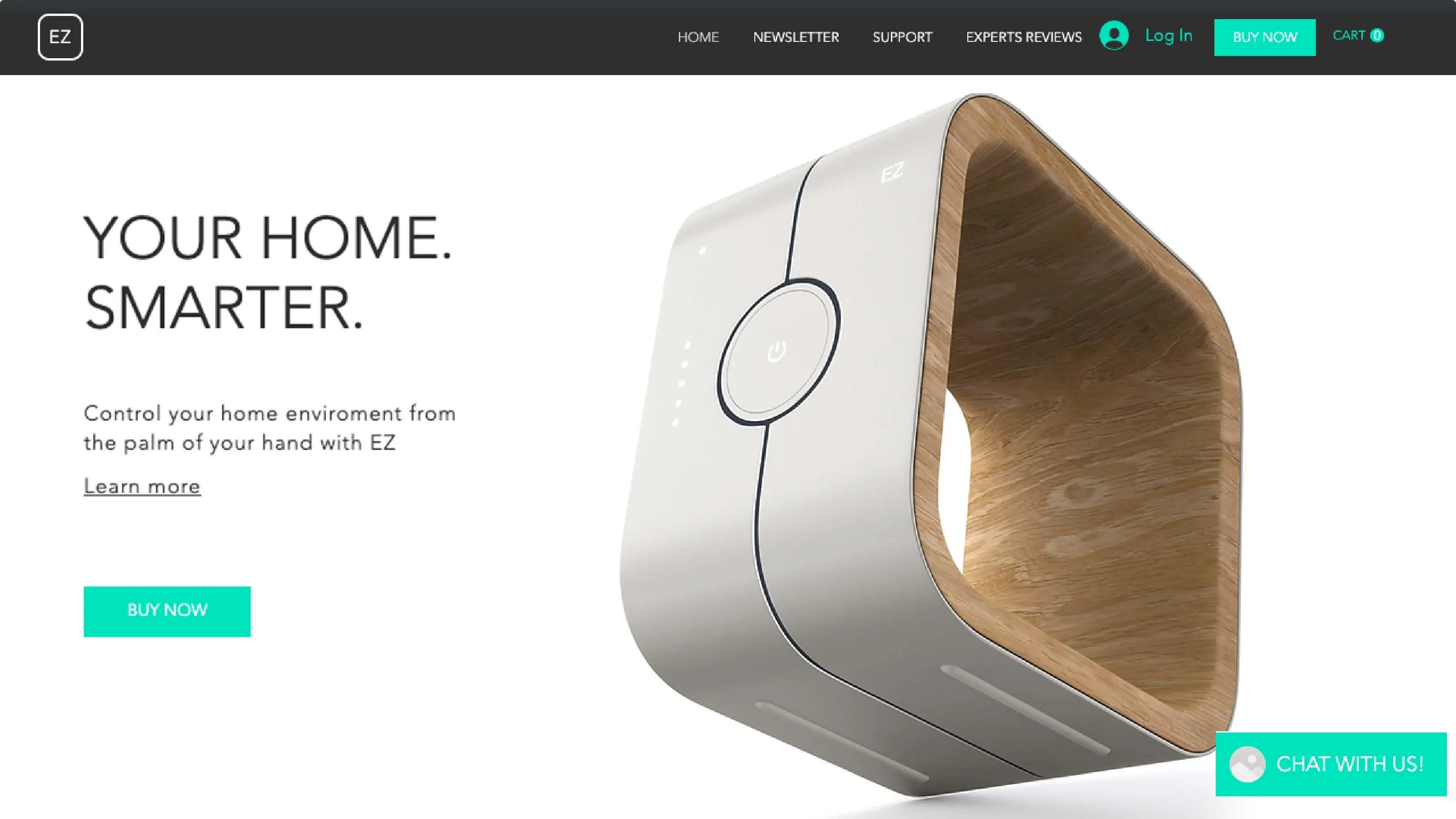
App Features
The Disploy Web URL app is perfect for corporates, schools, colleges, and retail businesses. It allows the users to show any website page on digital signage through https links.

Easy to add
Adding a webpage to your screen has never been easier. Simply copy the desired website link and paste it in the Disploy Web URL app.
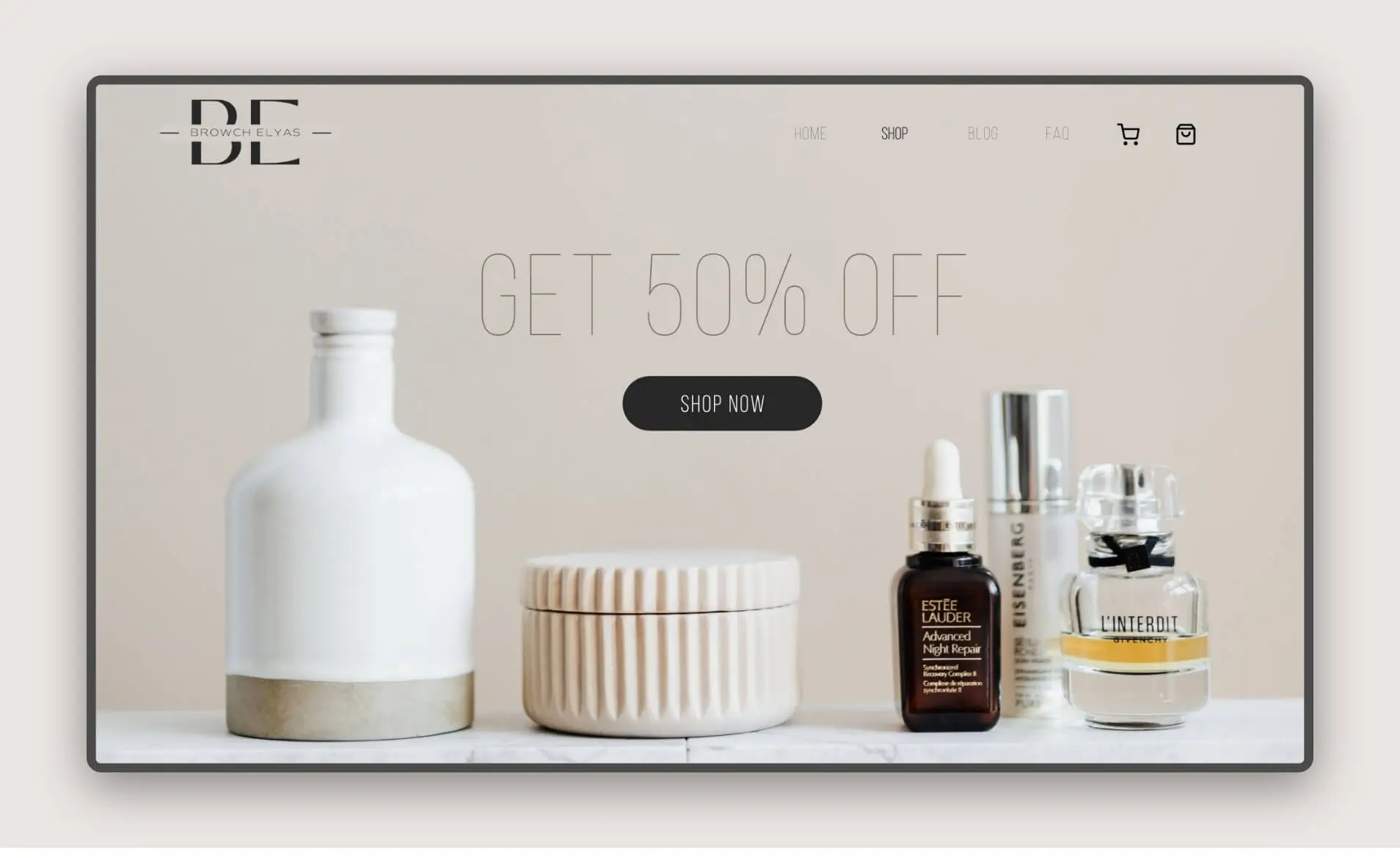
Update in a second
The web URL app can be redefined and updated anytime. It takes less than a minute to make changes.
Ready to unlock the Web URL app for your digital signage?
Interesting Use
Cases of the Web URL App
We have listed a few. The sky is the limit for you!

In Multi-brand Retail Stores
Multi-brand retailers selling products of different brands can show the brands' websites to let customers connect with the brand.

In Corporate Offices
When impressing a client, your website may come as a handy supplement. You can display webpages like product pages, or company press releases.
How to add the
Disploy Web URL app on your digital signage?
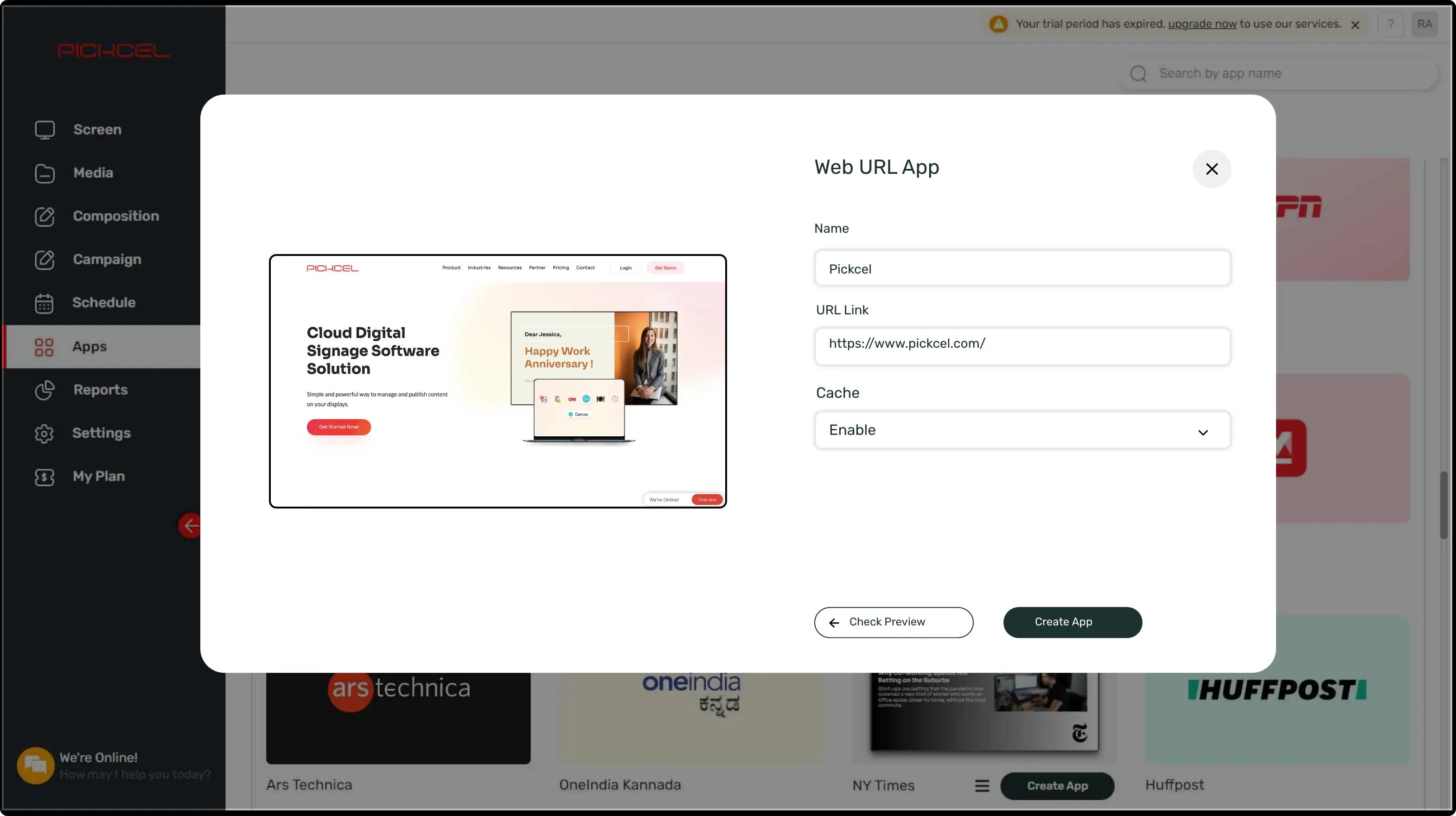
Configure the app from the app store
Set the app name, paste the website link, and add the app to your media.
Create a composition
Show the webpages on full-screen. Or create a multi-zone layout to display it along with other content.
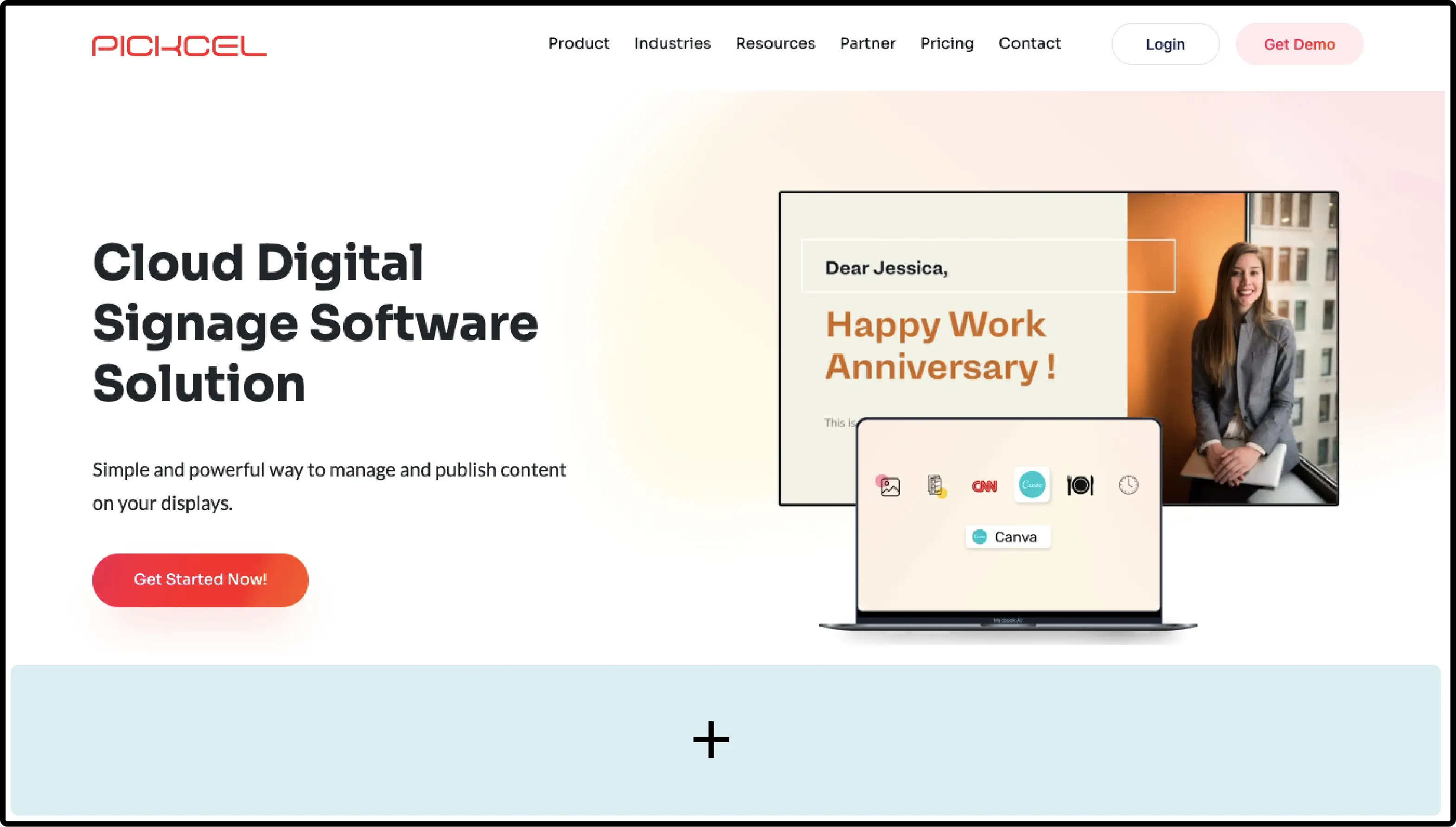
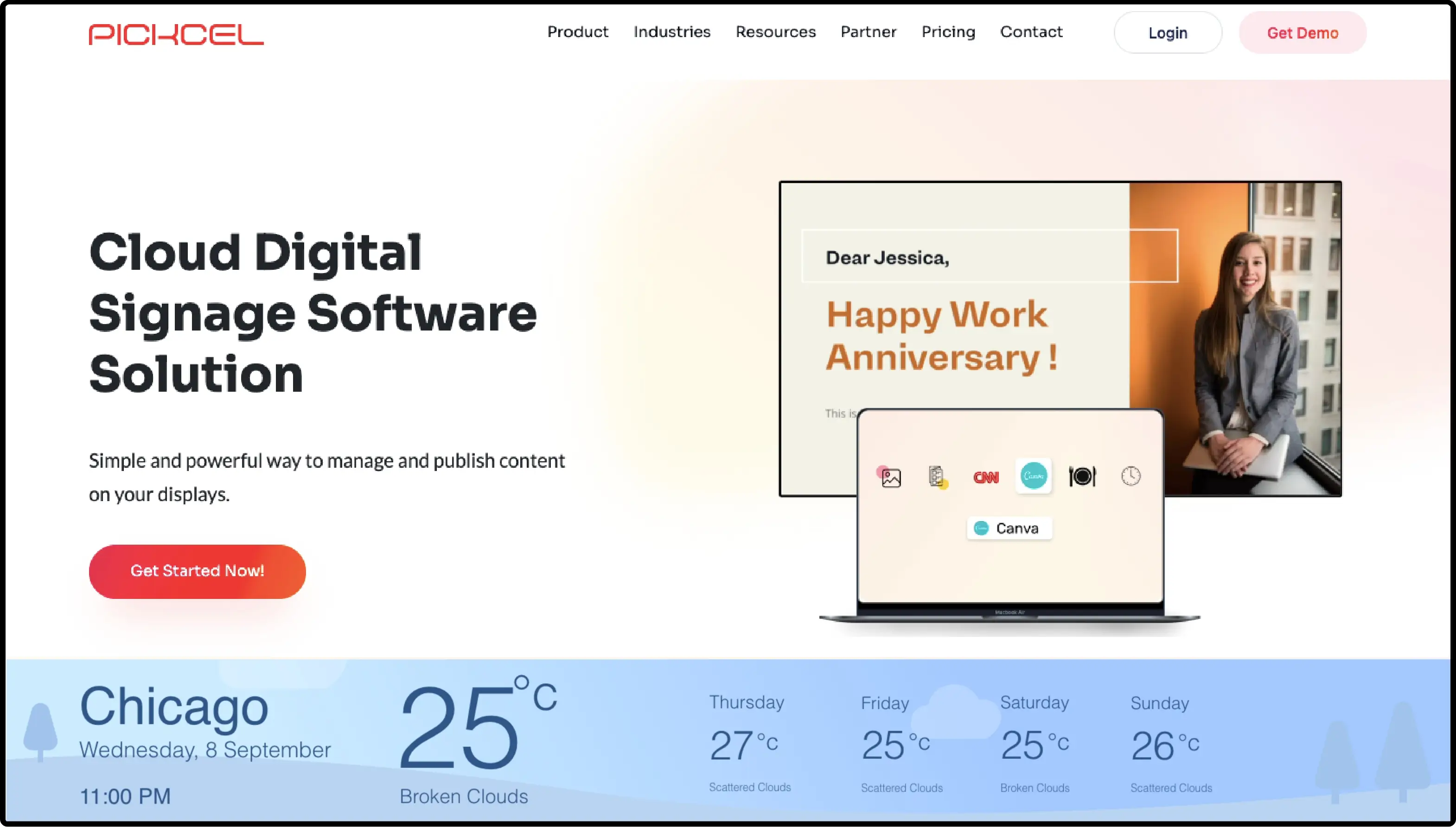
Publish the composition
Select the screens and hit publish
Need customized apps? Connect with us.
We are open to all kinds of customization & integration with third-party applications.
More Disploy Apps to